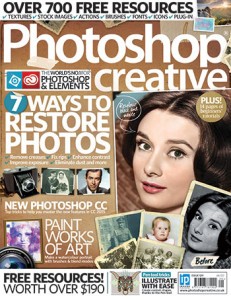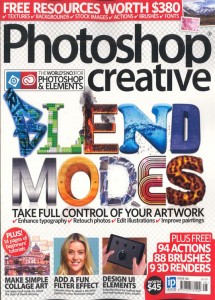The latest issue of Photoshop Magazine is out now, and this is a special one indeed.
Why?
Because is the 10th Birthday issue. That’s right Photoshop Creative is 10 years old this issue.
Inside you will find:
Create fun effects using layer styles and masks
– Discover how to combine different layer styles and use clipping masks
Turn photos into silhouette art
– Combine photos, gradients, blend modes and custom brushes
Design a personalised board game
– Mix illustrations and photography to create a unique game
Paint a splatter portrait with custom brushes
– Use custom brushes and layers to add a touch of artistic creativity
Also inside…
– Fake HDR with filters
– Apply a zero-gravity effect
– Make a haunted house
– Blend eye-catching compositions
– Stitch stunning panoramas
– 10 of the best ways to turn your art into creative gifts
– 5 of the best time-saving tips for editing photos
– Use Adobe Stock
– Apply a jigsaw effect
– Make a watermark
– Fix common skin blemishes
– Create vibrant pop-art effects
– Reviews: Pentax K-S2 camera, AKVIS Sketch 17 and Macphun Creative Kit Plus
– Your Photoshop queries answered
– Interview with Carlos Quevedo
Free with this issue…
Hundreds of free resources including textures, patterns, brushes, actions, fonts, a template, stock photos and much more!
Get you copy now from all good newagents and supermarkets.