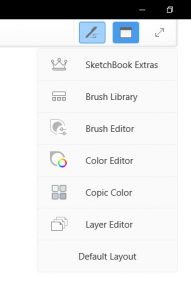So, after nearly a year of waiting, Sketchbook 6 has finally been released for Android. Was it worth the wait?
The short answer to this is yes, as it has brought so many new features,making the workflow even better.
On updating to version 6. You will now get
Updated Brush Panel with brush history
Brush Panel is now available on mobile screen sizes
Option to enable/disable Brush Panel in Preferences
Ability to name layers Auto-hide the UI while you draw
Ability to reset perspective guides
Customize new canvas size presets
More options for tap and swipe gestures
More options to customize how the UI appears
The ability to back up and restore your preferences
There is also the option to purchase the Premium bundle. This is just a one-time purchase rather than subscription based, which is nice and makes sense.
On upgrading, this will unlock advanced features for layers, brushes, and colour management.
Import and export brushes
Create brushes with your own custom shapes and textures
Duplicate brushes
Organize brushes and brush sets
Randomize brushes in a set between strokes
Additional colour harmonies
Additional custom gradients
Select colour from reference images
Extract colour palettes from images Import and export colour palettes
Layer grouping
Layer masking blend modes
Export sketches or entire albums to PDF
One added feature in the iOS version was the ability to add fonts on the text tool. This is missing in the Android version. Due to the way Android stores fonts, this feature should be added at a later date. It’s not impossible to do, as I know other apps allow Importing of fonts.
I must say that I really like the way you can now name layers and group them (can also name groups as well).
The new layer masks are a welcome addition. However, these are, in fact, two new blend modes, so a little tricky to first understand how they work. But, once you understand them, they are great.
One thing to remember is that if you have used a layer mask blend mode or any other blend mode on a layer, and then group the layers. You need to set the Group Layer blend mode to Pass Through to be able to see them.
The addition of being able to import and export brushes, manage brush sets, and even create your own brushes makes the already powerful brush engine even better.
For first impressions, the new version is worth it.