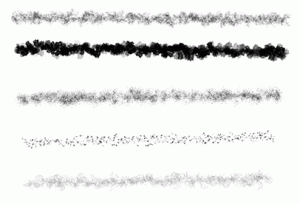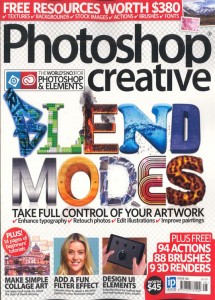In Photoshop Touch there are no Shapes like you can get in Photoshop, to get round this problem here is a download of basic shapes that you import in your design.
Each shape is in PNG format, with a transparent background.
They are yellow in colour, the reason for this is so that they will show up in your gallery, no matter if the gallery background is black or white.
You can however easily recolor the shapes using the magic wand tool and the fill tool. More shapes will be available for download soon, as well as a tutorial which uses them.
Enjoy!!
Download “Basic-Shapes-PNG-Files.zip” Basic-Shapes-PNG-Files.zip – Downloaded 18421 times – 406.47 KB