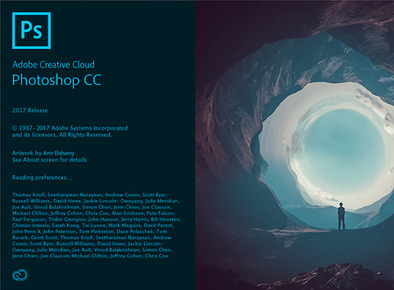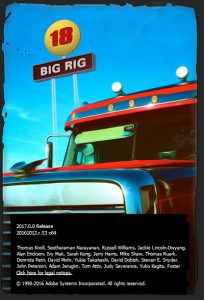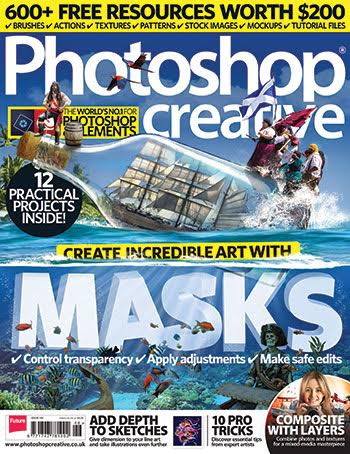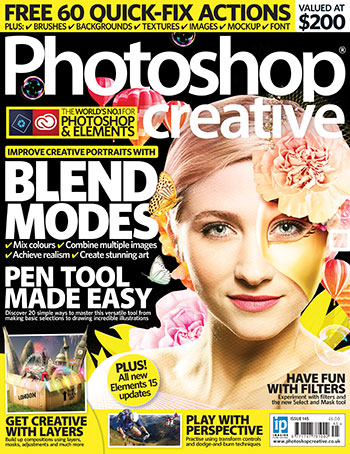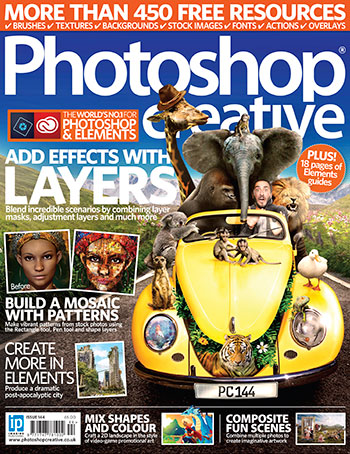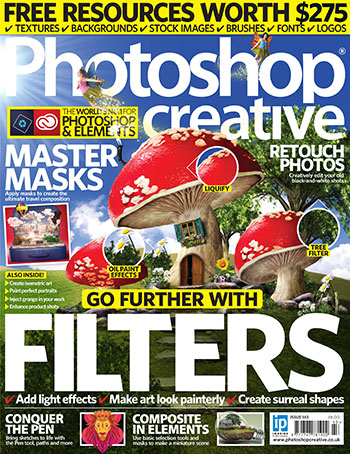On the 2nd November Adobe release their latest CC suite, the 2017 release. A number of application were part of this roll out including Photoshop, Illustrator, InDesign, Dreamweaver and Animate (formally Flash).
With regards to the Photoshop CC 2017 release a number of enhancements
were made to the program including:
- An In-app search, which allows you search Photoshop tools, panels, menus, Adobe Stock assets, help content and tutorials from within the application.
- An Enhanced Properties panel, showing information about common layer types.
- New Creative Cloud Libraries , it now supports Adobe Stock templates.
- Support for SVG color fonts.
- Faster overall performance and improvements to the Liquify tool
- The ability to adjust eyes independently in the Face-Aware Liquify.
- Improved Match Font
- Redesigned New Document interface
- Numerous bug fixes
And lots more.
For full release note head to: https://helpx.adobe.com/photoshop/release-note/release-notes-photoshop-cc-2017.html
And yes before you ask the easter egg splash screen has been altered with this release.